
Guides and Information on how to upload evidence
Criteria
Watch this video on guidance and criteria
A full list of the Healthy Tots criteria
 Healthy Tots criteria 2023 2025 (Document, 322 Kb)
Healthy Tots criteria 2023 2025 (Document, 322 Kb)
Once a setting has registered they will be sent a link to activate an online portal where all evidence will be uploaded ready for assessment.
Follow this quick guide for how to upload evidence:
Step 1 – upload evidence from your computer
After selecting the criteria point required, upload documents from your file / computer by clicking on 'my device' or straight from a camera roll if using a handheld device and click 'camera'
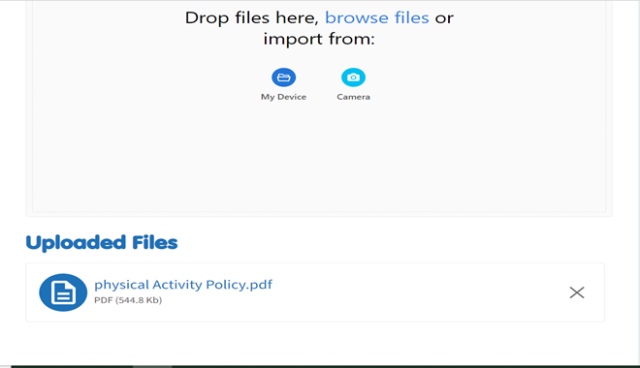
Settings can also add additional comments / descriptions to further explain how the setting meets the criteria and / or to explain the evidence which has been uploaded such as photos for example.
Step 2 – save your evidence
Make sure to save the evidence by clicking on the blue 'save comment' box on the right hand side of the screen.
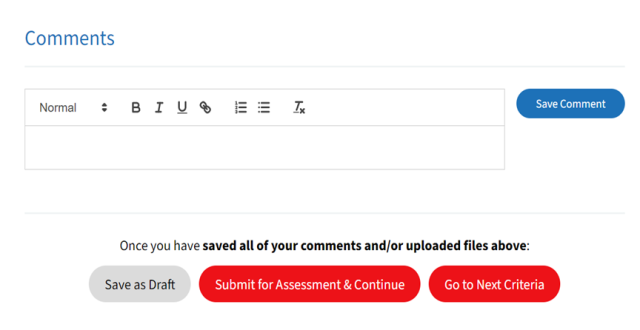
Step 3 – Submitting evidence
Once a setting has uploaded evidence and included any additional comments, press 'Submit for assessment and continue'.
Top tips for uploading evidence
- Try to use new versions of word documents or allow the document to update so it is compatible
- Some PDFs may show as error as they are 'corrupt' and will not be able to be uploaded – if this is the case, please contact the Healthy Tots team and will be able to assist.
- There is a large storage allowance for uploads so larger documents will upload however if any issues are experienced then do contact the Healthy Tot's team.
What makes good evidence?
Please click on the guide below which explains what type of evidence can be uploaded to help settings achieve the different criteria for Healthy Tots
 What makes good evidence (Document, 5 Mb)
What makes good evidence (Document, 5 Mb)Easy guide to know what types of evidence you can upload and add to the portal.

